-
Your shopping cart is empty!
Total : £0.00

Register Account
If you already have an account with us, please login at the login form.
Your Account Has Been Created!
Congratulations! Your new account has been successfully created!
You can now take advantage of member privileges to enhance your online shopping experience with us.
If you have ANY questions about the operation of this online shop, please e-mail the store owner.
A confirmation has been sent to the provided e-mail address. If you have not received it within the hour, please contact us.
Account Logout
You have been logged off your account. It is now safe to leave the computer.
Your shopping cart has been saved, the items inside it will be restored whenever you log back into your account.
Details
- Talk Home Mobile Pay As You Go Sim with £5 Preloaded Credit
- No BUNDLE IS ACTIVATED
- Can be used in Standard/Micro/Nano Sim Device
- Weight: 8 Gram
How do I activate EU Roaming?
If you’re travelling abroad and want to use your Talk Home SIM, as usual, you need to turn on roaming. Once you activate the service, you will be able to use your SIM in any country in which Talk Home Mobile provides roaming service.
Talk Home Mobile SIMs can be used abroad, anywhere and everywhere. You only need to contact our customer support ninjas to activate the international roaming. To get in touch with our support ninjas, you can drop an email or make a quick call to the Talk Home helpline.
You can also use mobile internet with Talk Home Mobile Internet roaming. To enable mobile data roaming, follow the steps below.
Turn on roaming on iPhone
- Open the “Settings” app on your iPhone.
- Head over to “Mobile Data” and then to “Mobile Data Options.”
- Press the “Data Roaming” toggle button to turn on the &